| 기본자료타입 | ||
| 자료형 | 변수 초기화 | 타입확인 |
| 불리언 boolean |
const bool :boolean = true
|
typeof(bool) === "boolean";
|
| 숫자 number |
const num : number = 1
|
typeof(num) === "number";
|
| 문자열 string |
const str : string = "str"
|
typeof(str) === "string";
|
| 배열 array |
const arr:number[] = [1,2,3,4] || const arr : Array<number> = [1,2,3,4],
|
Array.isArray(arr);
|
| 튜플 tuple |
let tuple : [number, string] = [1, "2"];
|
|
| 열거형 enum |
enum Color {Red="#FF0000", Green="1", Blue="#0000FF"} ;
|
|
| Any 타입무시 |
let any_type : any = [1,"2", true];
any_type = "str"
|
|
더보기
const bool:boolean = true
const isBoolean = typeof(bool) === "boolean";
const num:number = 1;
const isNumber = typeof(num) === "number";
const str:string = "str"
const isString = typeof(str) === "string";
const arr:Array<number> = [1,2,3,4]
const isArr = Array.isArray(arr);
let tuple : [number, string] = [1, "2"];
enum Color {Red="#FF0000", Green="1", Blue="#0000FF"} ;
console.log("typeof bool:",typeof bool)
//typeof True
console.log("*** 대소문자주의 typeof True는 에러 발생 : Error Cannot find name 'True'.")
console.log(`typeof(bool) === "boolean"; => ${isBoolean}`);
console.log("typeof num:",typeof num)
console.log(` typeof(num) === "number"; => ${isNumber}`);
console.log("typeof str:",typeof str)
console.log(` typeof(str) === "string"; => ${isString}`);
console.log("typeof arr:",typeof arr,"배열도 일종의 오브젝트라 타입오브는 object를 반환")
console.log(`**** 에러 !!!! const isArray = typeof(arr) === "Array"; `);
//const isArray = typeof(arr) === "Array"
console.log(`**** This condition will always return 'false' since the types '"string" | "number" | "bigint" | "boolean" | "symbol" | "undefined" | "object" | "function"' and '"Array"' have no overlap.`)
console.log('**** 배열 타입확인은 Array.isArray(arr) 을 이용')
console.log(`Array.isArray(arr) ${isArr}`);
console.log("typeof tuple:",typeof tuple)
console.log("** 튜플은 배열의 길이를 한정하고 특정위치의 타입을 지정할 수 있음")
//tuple = [1,2]
console.log("** tuple: [number, string] = [1,2]은 에러 Type 'number' is not assignable to type 'string'.")
console.log("typeof Color:",typeof Color)
const green = Color.Green;
console.log("green Color.Green:",green,"typeof green",typeof green)
let any_type : any = [1,"2", true];
console.log('let any_type : any = [1,"2", true];');
console.log('typeof any_type', typeof any_type)
any_type = "str";
console.log('any_type = "str";');
console.log('typeof any_type', typeof any_type)
실행결과
[LOG]: "typeof bool:", "boolean"
[LOG]: "*** 대소문자주의 typeof True는 에러 발생 : Error Cannot find name 'True'."
[LOG]: "typeof(bool) === "boolean"; => true"
[LOG]: "typeof num:", "number"
[LOG]: " typeof(num) === "number"; => true"
[LOG]: "typeof str:", "string"
[LOG]: " typeof(str) === "string"; => true"
[LOG]: "typeof arr:", "object", "배열도 일종의 오브젝트라 타입오브는 object를 반환"
[LOG]: "**** 에러 !!!! const isArray = typeof(arr) === "Array"; "
[LOG]: "**** This condition will always return 'false' since the types '"string" | "number" | "bigint" | "boolean" | "symbol" | "undefined" | "object" | "function"' and '"Array"' have no overlap."
[LOG]: "**** 배열 타입확인은 Array.isArray(arr) 을 이용"
[LOG]: "Array.isArray(arr) true"
[LOG]: "typeof tuple:", "object"
[LOG]: "** 튜플은 배열의 길이를 한정하고 특정위치의 타입을 지정할 수 있음"
[LOG]: "** tuple: [number, string] = [1,2]은 에러 Type 'number' is not assignable to type 'string'."
[LOG]: "typeof Color:", "object"
[LOG]: "green Color.Green:", "1", "typeof green", "string"
[LOG]: "let any_type : any = [1,"2", true];"
[LOG]: "typeof any_type", "object"
[LOG]: "any_type = "str";"
[LOG]: "typeof any_type", "string"typeof가 확인가능한 자료형
자료형에 따라 처리가 다를 때 typeof를 활용하는데
아래와 같은 에러메세지를 볼 수 있으니 주의
This condition will always return 'false' since the types '"string" | "number" | "bigint" | "boolean" | "symbol" | "undefined" | "object" | "function"' and '"Array"' have no overlap.
typeof가 체크할 수 있는 자료형은 string, number, binint, boolean, symbol, undefined, objec, function이다.
배열이나 enum은 object의 일종으로 이런 타입은 typeof로 확인이 불가능함.
*** 배열은 Array.isArray(arr)로 확인할 것
타입스크립트와 자바스크립트의 비교 ***
타입스크립트 playground에서 javascript의 변환 내용을 winmerge프로그램을 통해 비교한 결과
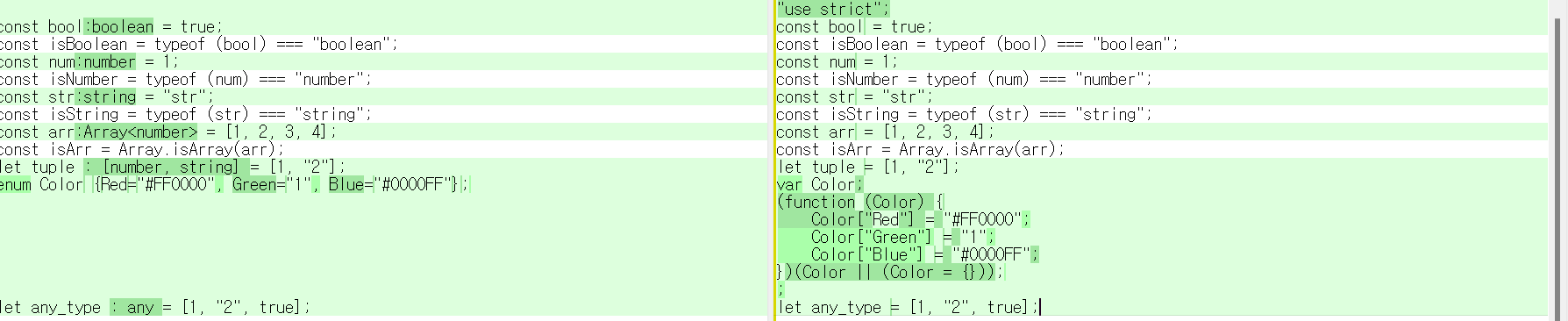
타입스크립트에서 타입을 명시하지 않아도 보통 주어진 값으로 추론하기 때문에
":type"을 명시하지 않아도 된다는 점에서 대부분 비슷하지만,
Enum과 any부분을 잘 살펴야한다.
타입스크립트에서 any를 선언하면 타입스크립트에서 탈출하는 키워드이지만,
타입체크가 이뤄지지않기 때문에 되도록 사용하지 않아야한다.
https://developer.mozilla.org/ko/docs/Web/JavaScript/Data_structures
JavaScript의 타입과 자료구조 - JavaScript | MDN
모든 프로그래밍 언어에는 내장된 자료구조가 존재하지만 보통 그 내용은 언어마다 다릅니다. 이 글에서는 JavaScript에서 사용할 수 있는 내장 자료구조와 그 속성에 대해 알아보겠습니다. 그러
developer.mozilla.org
https://typescript-kr.github.io/pages/basic-types.html
TypeScript 한글 문서
TypeScript 한글 번역 문서입니다
typescript-kr.github.io
728x90
'프로그래밍 > 타입스크립트' 카테고리의 다른 글
| [타입스크립트] 함수반환관련자료형 (0) | 2022.07.27 |
|---|---|
| [개발환경] TypeScript 타입 (0) | 2021.07.27 |